How To Use ChatGPT
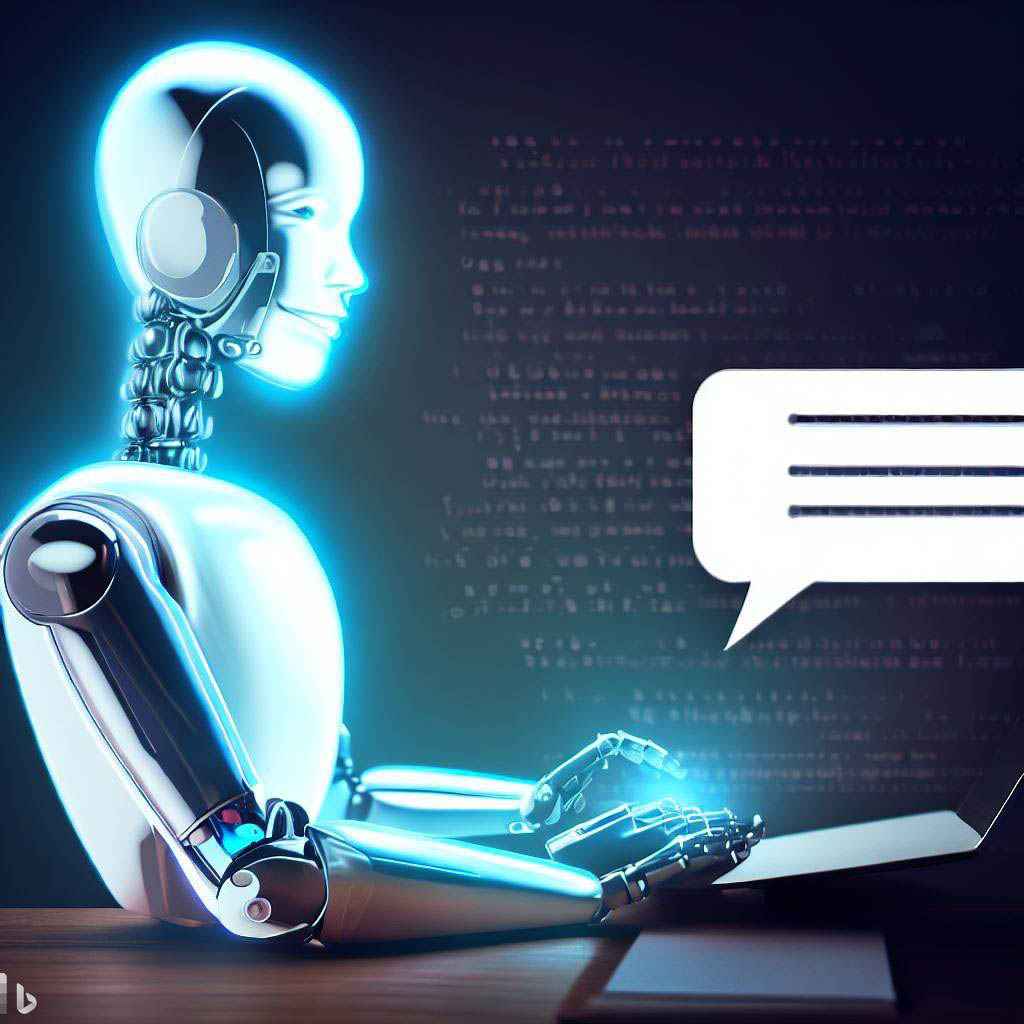
By ChatGPT
1. Provide Clear and Concise Inputs
To ensure that ChatGPT understands your requests accurately, it’s crucial to provide clear and concise inputs. When making a request, avoid using ambiguous phrases or convoluted sentences that could potentially confuse the AI model. Instead, try to use straightforward language and clear intent to help ChatGPT understand what you are asking for.
Example 1: Instead of asking, “Can you tell me about the history of art?” try asking, “What are the major art movements that emerged during the Renaissance period, and how did they influence contemporary art?”
2. Give Context
Providing context is crucial for ChatGPT to provide accurate and relevant responses. The more information you give about your request, the better ChatGPT can understand the context and provide the most appropriate response.
Example 2: Instead of asking, “What is the best way to lose weight?” try asking, “What are some effective weight loss methods for individuals with type 2 diabetes who want to maintain a healthy diet and exercise routine?”
3. Use Follow-Up Questions
If the response you receive from ChatGPT does not satisfy your request, try using follow-up questions to clarify your intent. By using follow-up questions, you can help ChatGPT understand what you are looking for and provide more accurate responses.
Example 3: If you ask, “What is the best book to read?” and the response you receive is not what you were looking for, try asking, “What are some critically acclaimed novels from the 21st century that explore themes of identity and culture?”
4. Ask Open-Ended Questions
Open-ended questions can help you get more detailed and informative responses from ChatGPT. These types of questions encourage ChatGPT to provide more nuanced and informative answers.
Example 4: Instead of asking, “What is the best restaurant in town?” try asking, “What are some highly rated restaurants in the area that offer vegan cuisine and have outdoor seating options?”
5. Be Patient
Patience is crucial when interacting with ChatGPT. Although ChatGPT is designed to provide accurate and timely responses, it may take some time for the AI model to process your request and provide the best response possible. Therefore, it’s essential to remain patient and wait for the best response.
Example 5: Instead of asking, “What is the answer to my question?” try asking, “Can you please let me know when you have processed my request and provide the best response possible?”
In conclusion, by following these tips and strategies, you can improve your interactions with ChatGPT and get the most accurate and relevant responses possible. Remember to provide clear and concise inputs, give context, use follow-up questions, ask open-ended questions, and be patient.
Try ChatGPT here.