Why You Need More Than Incognito Mode: How to Stay Secure Online
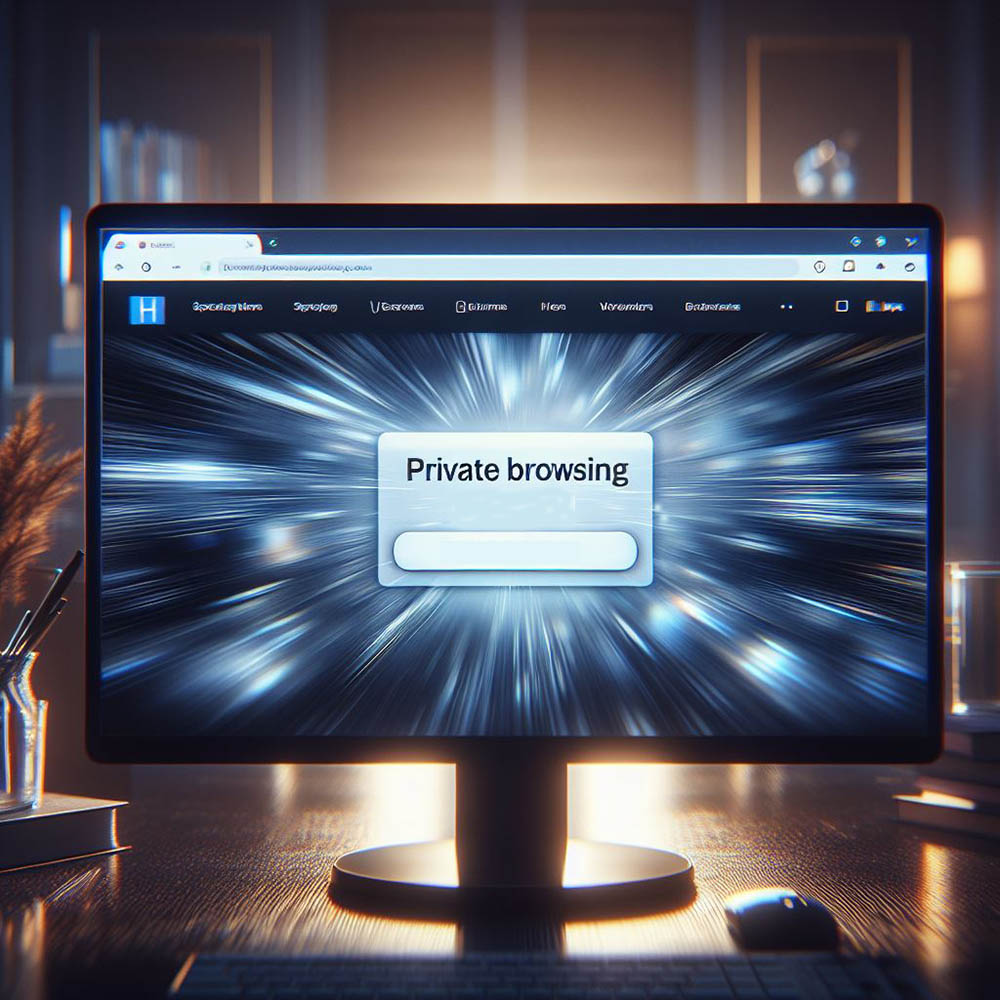
By Theresa Payton, CEO, Fortalice Solutions & Former White House CIO
We all crave a little privacy online, so many rely on incognito mode, a browser feature designed to offer some level of privacy by not storing local browsing history. However, a recent landmark lawsuit, Brown v. Google, shed light on the limitations of incognito mode. The lawsuit revealed that even with incognito mode enabled, user activity can still be tracked by websites, internet service providers (ISPs), and potentially even Google itself. This includes data points like IP addresses, device information, and general browsing behavior.
The lawsuit exposed how Google’s incognito mode can be misleading. While it prevents your browsing history from being saved locally on your device, there’s still a lot of methods to track your activities online. This can be through collecting your IP address, which acts as a unique identifier for your device, along with details about your device type and general browsing behavior. Additionally, websites you visit often utilize analytics tools that can also capture this data. By piecing together these details, your ISP, the websites themselves, and potentially even the platform you’re using, leave a trail like breadcrumbs. This trail exposes your path online, even if the specific pages you visit disappear.
Practical Steps for Real Privacy
The good news is, there are concrete actions you can take to enhance your online privacy.
- Privacy-Focused Browsers: Incognito mode offers a basic level of privacy on shared devices. For stronger protection, consider privacy-focused browsers like DuckDuckGo or Brave. These browsers prioritize user privacy by default, limiting data collection and tracking practices.
- Combating Dynamic Pricing: Have you ever noticed travel prices mysteriously increase after a few searches? Private browsing with a privacy-focused browser can help prevent this. By not storing your search history, these browsers ensure consistent prices regardless of your past searches.
- Securing Public Wi-Fi: Public Wi-Fi networks are notoriously vulnerable to eavesdropping. Combining private browsing with a Virtual Private Network (VPN) encrypts your internet traffic, safeguarding your data from prying eyes. A VPN essentially creates a secure tunnel for your data to travel through, making it unreadable to anyone monitoring the public network. You can also consider using your mobile phone as your internet hotspot to avoid using public Wi-Fi.
- Managing Multiple Accounts: Private browsing simplifies managing multiple email accounts or online profiles. Each window or tab functions independently, allowing you to log in and out of different accounts without juggling multiple login sessions.
- Protecting Sensitive Research: For journalists, activists, or anyone conducting sensitive online research, private browsing with a VPN adds an extra layer of security against surveillance. This can be crucial for protecting your identity and the confidentiality of your work.
The Fight for Data Privacy
The Brown v. Google lawsuit, with its settlement requiring Google to improve privacy disclosures and limit third-party cookie tracking, reflects a growing global concern for data privacy. This has caught the attention of the data-driven practices of many tech giants.
As users, we deserve more control over our digital footprint. These are just some of the strategies the general public can implement, and staying informed about privacy practices can collectively push for a more secure digital environment. The internet shouldn’t be a place where we have to resort to “incognito” mode to protect our privacy. We deserve to be in control of our digital identity.
Additional Considerations
Consider these further points for a more comprehensive approach to online security:
- Strong Passwords & Password Management: Using unique and strong passwords for each online account is one additional layer of security everyone can easily carry out. Consider a password manager to help you create and securely store these passwords.
- Software Updates: Keeping your operating system, web browser, and applications updated with the latest security patches is equally important. These updates often address newly discovered vulnerabilities that could be exploited by attackers.
- Beware of Phishing and Social Engineering: Cybercriminals often use phishing scams and social engineering tactics to trick users into revealing personal information or clicking on malicious links. Be cautious of unsolicited emails, text messages, or social media posts, and never click on suspicious links or attachments.
- Multi-Factor Authentication: Enable multi-factor authentication (MFA) whenever available. This adds an additional level of security by requiring a second verification step, such as a code sent to your mobile number or email address, in addition to your password when logging into an account.
Taking Control of Your Digital Footprint
Understanding the limitations of incognito mode equips you to take a more proactive approach to safeguarding your online privacy. By adopting the strategies outlined in this article, such as using privacy-focused browsers and VPNs, you can significantly reduce your online footprint and protect your sensitive information.
Remember, online privacy is a shared responsibility. As users, we can collectively push for a more secure digital environment by demanding greater transparency from tech giants and staying informed about evolving privacy practices. Move beyond the limitations of incognito mode and implement these strategies to actively protect your privacy online.